WiFi Equipment – Guided Self-Install
Project:
As the Sr. Design Manager I led a team that included UX, UI, and Content designers, UX researchers, and a Prototyping developer to design and produce an interactive html prototype to use within UX lab research user testing. The test plan outlined using in person user testing with real equipment in a simulated experience environment to collect observations and user feedback.
Goals:
Build and test an in app experience that will guide users through the multi-step process of setting up a home WiFi network that includes signal extending pods.
Business Case:
Offering customers more reliable WiFi coverage throughout their home with additional hardware that extends the range of the standard Internet service installation will add value to the existing offering and increase customer satisfaction.
Problem Statement:
New customers need a way to easily set up all of the equipment needed to use their internet service over WiFi in their entire home without scheduling a service appointment with a technician.
UI Designs
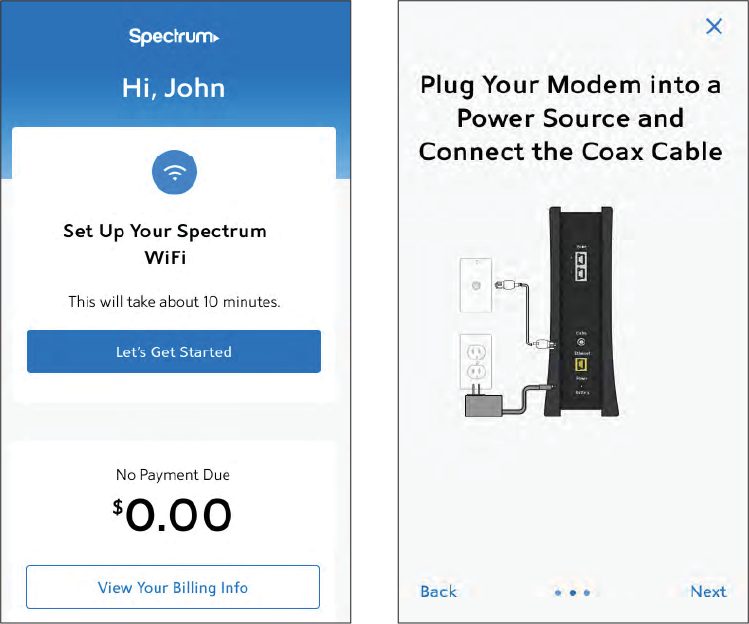
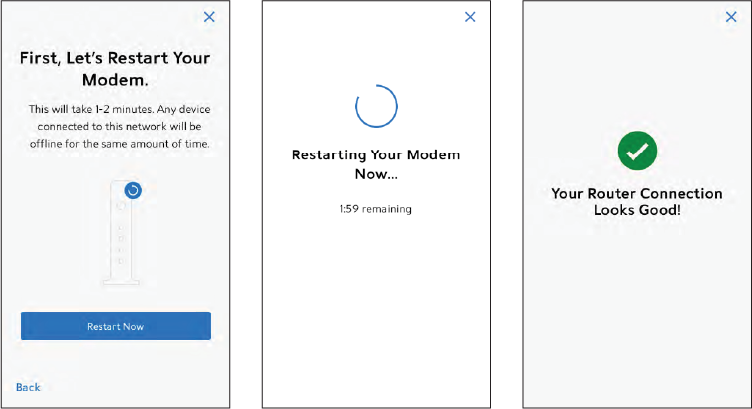
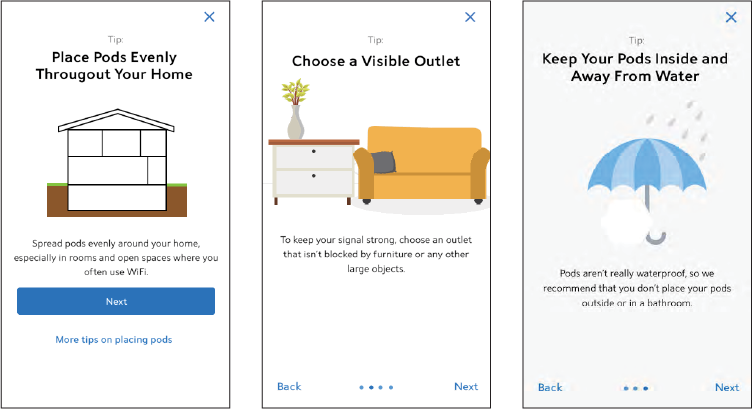
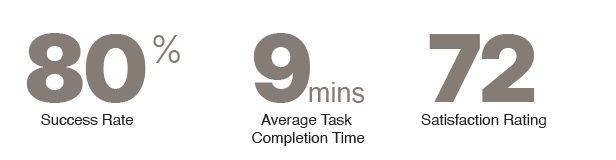
Overall Findings:
To validate the functionality and effectiveness this feature was released using a canary test to ensure its performance and stability.
- Participants could not tell the difference between the modem and the router and would like better labeling.
- Most found the instructions easy to follow.
- The “Tips” feature received the most comments.
- All participants agreed they would rather use a self installation process than schedule a service appointment.
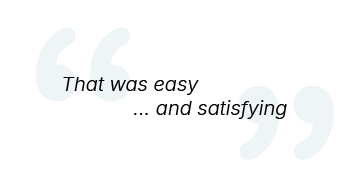
 Back to Main Page
Back to Main Page