Suspend Account Charges - Seasonally
Background:
Spectrum customers who maintain multiple residences can set an account to a suspended status while not in use. Seasonal Status allows these part-time residents to put their Spectrum TV, Internet, and Voice services on hold at a reduced monthly fee. This will keep the account active and remove the inconvenience of canceling and reinstalling service.
There are two types of Seasonal plans:
Seasonal Plus for customers who have a home security system or a Smart Home device that needs to remain active during thier absence and which uses Spectrum Internet and/or Voice.
Seasonal Basic suspending Internet, TV and/Voice service for those without a security system or Smart Home device that requires Spectrum services to operate.
Discovery:
In our discovery work we identified a number of potential experience issues with this approach.
- Customer service representatives field about 150,000 calls a year from customers who would like to place an account on a Seasonal Status.
- Accounts can be placed on Seasonal Status once every 12 months for a duration of 2 to 9 months.
- A majority of accounts placed on hold have a Florida service address.
- Average cost of customer service call = $8/call
Problem Statement:
Spectrum customers with part-time residences need a way to put their accounts on a temporary hold without having to call a customer service representative. This will allow them to select an appropriate plan, set the start and end dates, and manage their seasonal service when their needs change.
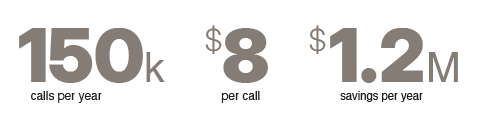
User Flow
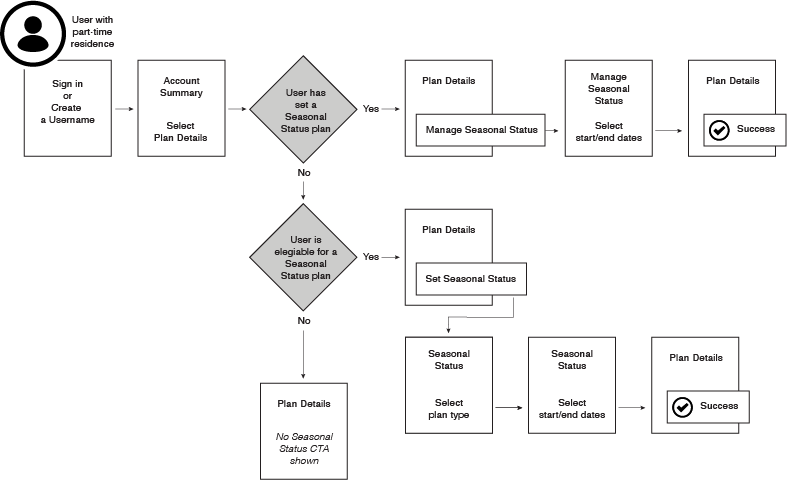
UI Designs
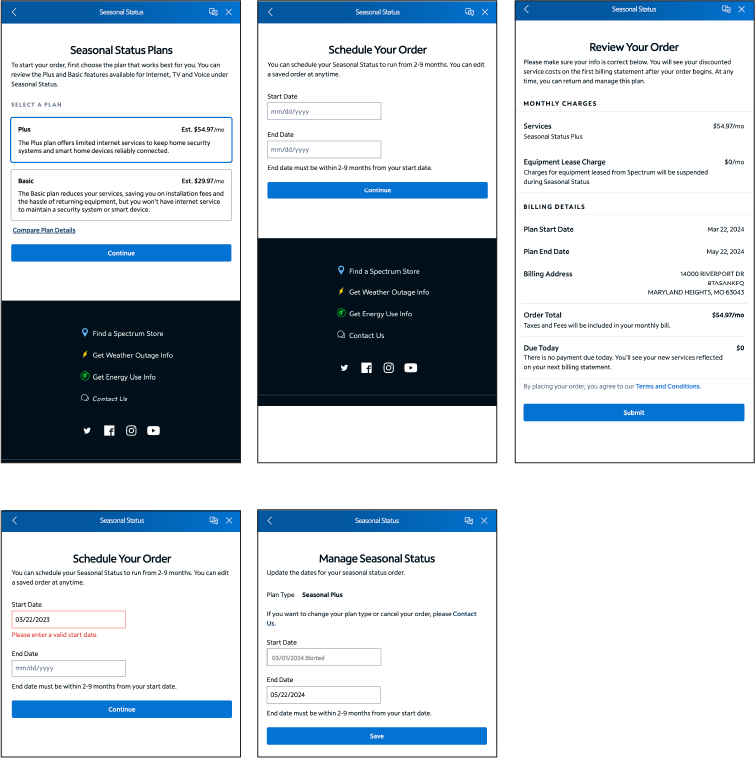
Canary Testing:
To validate the functionality and effectiveness this feature was released using a Canary test to ensure its performance and stability.
- 50/50 variant/control
- Participants randomly selected from eligible Seasonal Status users
- Incremental release
- Minimum 2 week test period
Release schedule: Day 1 10%, Day 3 20%, Day 5 30%, Day 7 50%, Day 10 75%, Day 14 100%
Minimum Increment Metrics: Less than 5% BE error rate, Greater than 80% user completion rate
 Back to Main Page
Back to Main Page